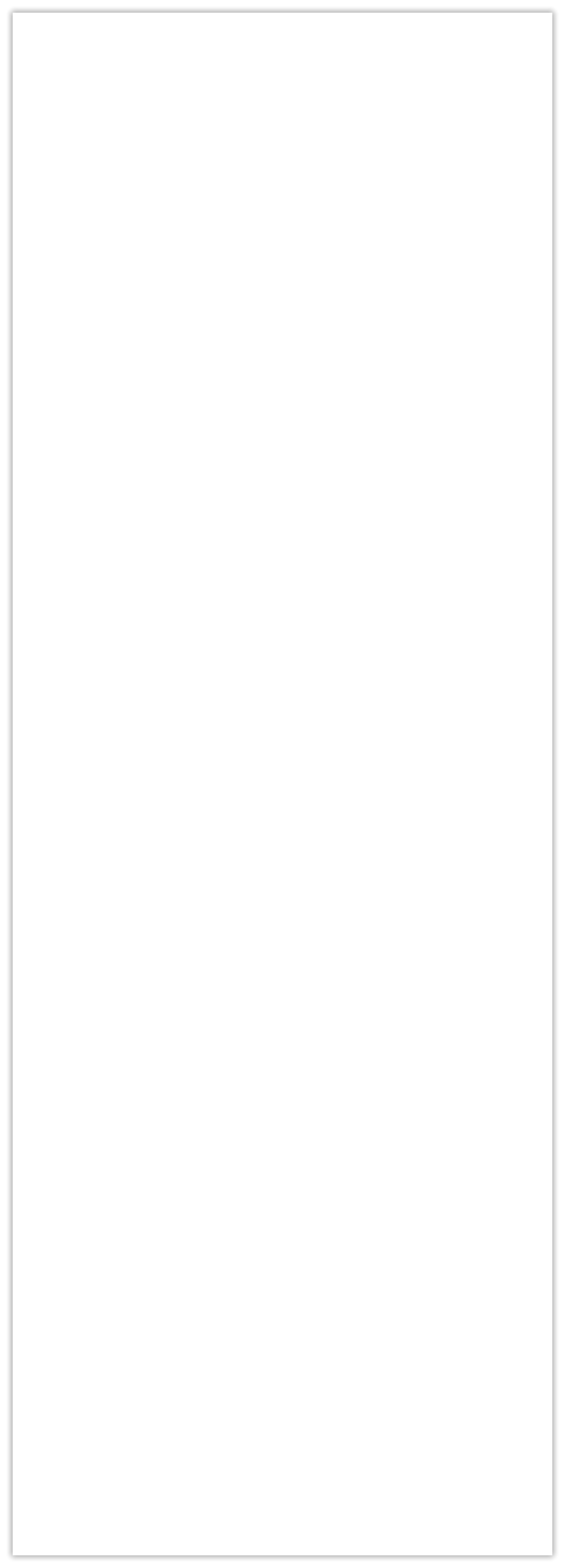

Copyright © 2013 TwigSoft, LLC. All rights reserved.
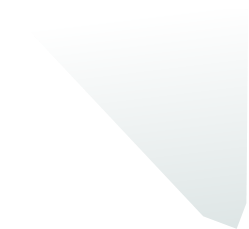













Have an older PC?
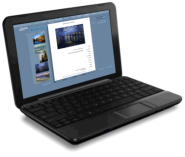
Twigs runs quite well on Windows-based PCs made in the past 10 years.
In fact, most of the recent “advancements” in PCs have involved games
and entertainment, not personal productivity.
Twigs includes step-by-step instructions for restoring the performance
of computers through enhancements and settings. We think you’ll be
pleasantly surprised at how well your PC can operate once the burdens
of unneeded processes and cumbersome applications are lifted.
All backed up with a single click.
The Software

Clippings
Ideas
Thoughts
Quotations
Memories
Links
Articles
News
Screens
Images
Tasks
Contacts
Notes
Facts
Snippets
Receipts
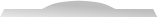




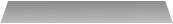

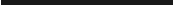

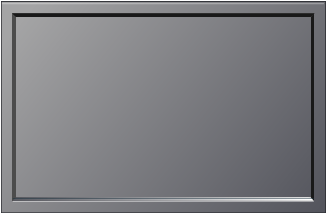
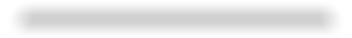




Scanned pages
Lists
Recipes
Drafts
Messages
Rosters



Twigs system requirements:
•
Operating System: Windows XP (SP3), Windows Vista (SP2), Windows 7 or Windows 8
•
RAM: 1.0 gigabytes is recommended
•
Hard drive space: 200 megabytes on C:
•
Display width: 1280 pixels or greater (although screens as small as 1024 may be used)
In short, Twigs runs well on most full-screen PCs made in the past 10 years.
Twigs is licensed for use on an individual PC and online registration is required.
Twigs is unlike any application on your PC.
It operates as your main application and lets
you use your entire screen as your workspace.
Twigs keeps all the information you enter or
gather “at your fingertips” in a searchable
Personal Knowledge Base. Everything is
presented in natural and intuitive ways. And
when it’s time to print, useful pre-formatted
results are only a couple of clicks away.
In our busy world, the shortcut is king.
Twigs offers countless ways to easily accomplish tasks that you
otherwise wouldn’t have thought of using your computer for.
Twigs helps you remember ... helps you organize ... and helps you
keep track of anything and everything that might be of value to you.
Twigs helps you plan ... helps you set priorities ... and helps you
make the most of the time you have available for tasks.
Twigs does all this with a minimum of keystrokes and mouse clicks ...
and almost no need to be involved with the usual tedious operation
of your PC. For most tasks, Twigs and a browser can be the only
applications you need.
Do you enjoy
simplicity?
Twigs operates in ways
you’re already familiar with
—lists, notes, journals—
and lets you use your PC
without feeling entangled
in the technology. It keeps
you focused on what you’ve
gathered or entered, and
on the tasks you want to
accomplish.

Plain and Simple. But that’s the point.
Twigs uses a unique screen design that places your information in a position
of visual importance above all other elements. Features are presented in
supportive ways, with the most important ones made obvious and the less-
often-used ones subdued.
The result is that it’s easy to focus on your own information, because nothing
competes with it in your field of view. Yet all the features you need are just a
glance away. Yes, there’s nothing flashy about the Twigs workspace — and
that’s exactly how it’s designed to be.
A place for everything:

Twigs can simplify
your life ... help you
be more productive ...
and give you a better
overall computer
experience.
Twigs makes common tasks easy. It displays your information without you
having to bother with file names or directories. It operates in ways that
reduce both mouse clicks and complexity. Current feature choices are
clearly described on the screen. There are no nested menus or menu
selections. And there’s no need for save or store actions.
In short, Twigs streamlines your use of your computer. It’s a low-stress,
high-yield working environment. You spend a lot less effort on operating
your computer. You get to focus entirely on accomplishing your tasks.
Pure Convenience











